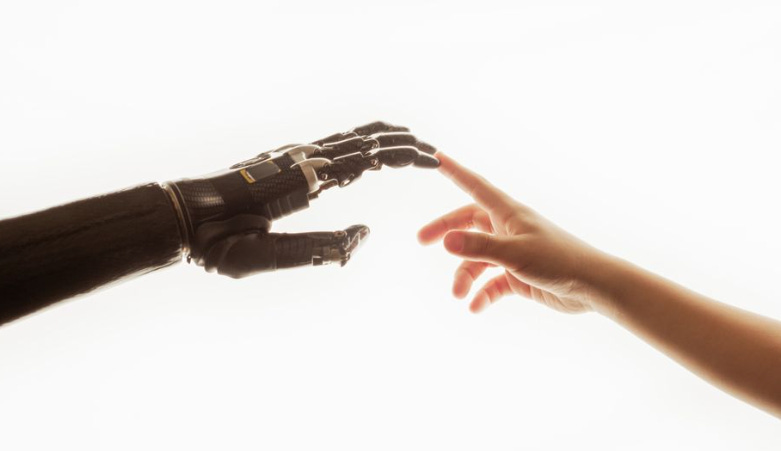How AI Agents are the New UI
Designing for the Invisible Revolution
When I first heard about AI agents, I felt a tingle of excitement in the same way I used to feel when unboxing a new gadget as a kid. Imagine it: tiny software “beings” that can zip around, gather information, and act on our behalf. No bells, no whistles, often invisible to the naked eye—yet they carry tremendous potential to reshape how we design products and experiences.
We’re at a unique inflection point. Historically, UX design has revolved around screens, buttons, and intuitive layouts. But as AI agents become more powerful, we’re starting to design for two distinct “users”: real humans on one side, and these software agents on the other. The result is an emerging paradigm where the UI is no longer just for people—it’s also a place for AI agents to plug into, to do work, and to extend the capabilities of our applications. In other words, humans need intuitive interfaces they can trust, and AI agents need robust APIs they can rely on.
In this post, I’ll explore how AI agents are rapidly becoming the new interface to design for, why your API is now as important as the “front-end” design, and how forward-thinking product leaders can adapt. Sound interesting? Good. Let’s crack open the box.
I. Introduction
It might help if we start with a scenario. Picture a day in the life of a savvy entrepreneur, Alex. She wakes up, asks her smart assistant for the day’s schedule, and automatically receives an AI-generated summary of each meeting. Later, her calendar—acting as an AI agent—adjusts the timings based on location and traffic. Alex’s AI assistant not only notifies her when it’s time to leave but also pre-orders coffee from her favorite café. At no point did she navigate a labyrinth of menus or manually crunch numbers. She simply told her AI agent what she wanted.
That’s the promise of AI-driven design: frictionless experiences, minimal wasted effort, and an interface that’s often invisible to the user. But invisible doesn’t mean non-existent. The AI agent is constantly talking to an underlying network of APIs—calendar APIs, location APIs, traffic data APIs, payment APIs—coordinating tasks on Alex’s behalf.
Increasingly, product leaders must design with this new environment in mind. We’ve spent years perfecting the arrangement of buttons and color schemes on our screens. But now we should also ask: How does an AI agent interface with our product? What information does it need from us, and what tasks can we automate?
According to a recent study by the Stanford Institute for Human-Centered Artificial Intelligence, the rise of AI-centric product design is one of the most significant trends to watch this decade. So let’s watch it.
II. Setting the Stage: What Are AI Agents?
Let’s pause a moment to define what we’re dealing with. An “AI agent” is basically a software system that can perceive, decide, and act in an environment to achieve specific goals. Think of it like a helpful gnome, working away behind the scenes. OpenAI’s ChatGPT, Google’s Gemini, and Anthropic’s Claude are the current-famous examples. But as the technology grows, we’re seeing more domain-specific AI agents: systems that can automate customer service tasks, handle supply chain logistics, or even assist with personal health monitoring.
They perceive through APIs or direct user input (voice commands, typed queries, or data streams).
They decide using algorithms—machine learning models, rule-based systems, or a mix of both.
They act by executing functions, sending messages, updating records, or placing orders.
The net effect? Work that used to be manual or cognitively taxing for humans shifts onto the AI. We free up mental space for higher-level thinking—strategy, creativity, problem-solving.
Meanwhile, the AI agent operates quietly. Sometimes, you don’t even realize it’s there until you get that text saying your coffee is ready. But to do all this seamlessly, the agent needs data and the ability to do tasks—precisely where your APIs come into play.
To appreciate how transformative AI agents are, consider that they’re already saving businesses millions of dollars by automating tasks and personalizing user interactions. A Harvard Business Review analysis found that companies adopting AI-driven customer service bots saw a 30% reduction in service costs while significantly improving user satisfaction.
III. The New Interface: Designing with Agents in Mind
So, how does one design for a user who isn’t exactly human? You could be forgiven for thinking that user interfaces stop mattering when invisible software does the work. But ironically, UIs matter even more because humans need transparency and control, especially when an AI is acting on their behalf.
A) Rethinking the “Screen” Paradigm
Traditionally, designers agonize over what color the call-to-action button should be or whether the login link should be tucked away in the top-right corner. But with AI agents, the interface can become an API endpoint or a conversation in a chat window. Sure, we’ll still have visually driven interfaces for users. But the AI agent might only need a script or a data feed.
Think of a scenario in which a travel booking agent is scheduling your flights. In the old days, you’d fill out flight details on a website, click next, select seats, click next, add baggage, etc. Now an AI agent can do much of that automatically if it’s integrated with your frequent flyer profiles, your credit card, your schedule, and the airline’s API. The interface for the agent is invisible to you—yet it’s just as “real” as any website. You just see the result: “Your flight is booked; here’s your itinerary.”
B) Integrating Human-Centric Interfaces
At the same time, humans aren’t going anywhere. People still want to confirm details, check seats, add special requests, or just maintain a sense of control. That means designing a user-friendly “override” interface, in a sense. Whenever the AI agent acts, the user can open a dashboard or app to see what’s going on, add constraints, or adjust preferences. Transparency is key. To build trust, your UI should clearly indicate what the AI is doing and why.
Consider the difference between “Your flight is booked” and “Your flight is booked using your saved frequent flyer details. Here’s how you can make changes.” The latter fosters user confidence that the AI did exactly what you wanted it to do.
According to a Wired article on AI transparency, businesses that offer clarity around AI-driven actions see higher user retention and trust. This is because people appreciate knowing that while the AI is working for them, they can always step in and see the process if they wish.
IV. Layering APIs: The Backbone of AI-Agent Experiences
If an AI agent is the new “invisible UI,” your APIs are the behind-the-scenes machinery that makes everything tick. Without robust APIs, an AI agent can’t do much. It’s like trying to drive a car with no wheels.
A) APIs as Communication Channels
APIs (Application Programming Interfaces) let different software systems talk to each other. Imagine them as universal translators for your travel booking system, payment platform, calendar, and AI agent. A well-designed API says: “Here’s how to request flight prices, here’s how to book seats, here’s how to issue refunds, etc.”
When designing APIs for AI consumption, you should keep these factors in mind:
Consistency: Standardize endpoints and data formats. The agent shouldn’t have to jump through hoops to parse random data structures.
Efficiency: AI agents might make frequent, even concurrent, calls. Plan for high throughput.
Documentation: The better your documentation, the faster new AI capabilities can be integrated. AI developers need clarity on how to connect the dots.
B) Key Considerations for API Design
Scalability: AI agents can place a heavy load on your system because they operate continuously, often in real-time. Make sure your API can scale vertically (more powerful servers) or horizontally (more servers).
Security & Privacy: When an AI agent acts on behalf of a user—say, booking flights or transferring money—it needs secure tokens and user permissions. You don’t want random scripts messing with personal data.
Modularity & Extensibility: Break your functionalities into logical modules. If you operate a travel site, for example, separate flight booking, hotel booking, and car rentals into discrete APIs. That way, an AI agent can mix and match as needed.
A Google Cloud case study found that well-structured APIs are the single biggest predictor of how quickly organizations can adopt AI-driven processes. Put simply, if your APIs are a tangled mess, it’s like giving the AI agent a broken keyboard—it can’t do its job effectively.
V. The Combined Experience: Where Humans & Machines Collaborate
Now comes the fun part: seeing how these pieces fit together. We’ve got humans who need friendly user interfaces, and AI agents that need robust APIs. Where do they meet?
A) Designing for Two Types of “Users”
Humans: We like clarity, simplicity, and a sense of control. We don’t mind user interfaces, as long as they’re well-designed and frictionless.
AI Agents: They just want data and endpoints. Their “UX” is about getting the job done with minimal error.
B) Use Cases & Scenarios
Imagine a travel platform. A user just tells their AI assistant, “Book me a flight to New York on Friday.” The AI calls your flight booking API, retrieves real-time seat availability, checks your user’s frequent flyer status, compares that data with traffic estimates to gauge airport arrival times, and automatically picks a seat based on your user’s preferences. The user, for their part, might see a simple interface that says, “Flight Booked! Tap here to view or change details.”
What’s cool here is that the user didn’t have to navigate your entire site. The AI agent basically is the interface. But if the user wants to confirm seat selection or bag fees, they can pop open the app. That’s the combined experience: the best of invisible automation meets the best of tangible UI.
VI. Challenges and Opportunities
A) Challenge: Explaining AI Decisions
One of the big challenges is making AI decisions understandable. If an AI agent automatically books a 6 AM flight, your user might say, “Why on Earth is it so early?” The answer might be that it was cheaper or arrived at a more convenient time. If your UI doesn’t clarify that, users might lose trust.
B) Opportunity: Personalization at Scale
By leveraging user data, AI agents can personalize experiences like never before. They can remember your seat preferences, dietary restrictions, favorite payment method, or even travel moods. The opportunity here is to delight users with hyper-personalized service without making them fill out complicated forms.
C) Challenge: Trust & Security
The more an AI can do, the more security concerns arise. It’s essential to have robust authentication methods. Users should have full control over what actions their AI agent can perform. Today, we see solutions like OAuth for delegated access, but the field is evolving rapidly.
D) Opportunity: Seamless Automation
Routine tasks—booking, scheduling, paying—can be automated so thoroughly that you might forget they were tasks in the first place. This opens new frontiers for productivity. Freed from repetitive chores, businesses can focus on strategic objectives and creative endeavors.
For a deeper dive into how businesses are balancing these challenges and opportunities, check out MIT Technology Review’s analysis on AI-driven UX.
VII. Action Steps for Product Leaders
Let’s get practical. How can you, as a product leader, keep pace with this shift?
A) Audit Your Current UI and APIs
Take a good, hard look at your system. Which parts are user-facing? Which parts are back-end services?
Ask: “How might an AI agent integrate here?” Look for tasks that can be automated or enhanced.
B) Map Out Human Touchpoints
Identify where users need to intervene or feel reassured.
For each AI-driven process, ask: “Does the user need to confirm or review this action? How can we make that frictionless?”
C) Plan for Continuous Evolution
AI capabilities evolve fast. Today’s best practice might be obsolete next year.
Incorporate analytics to see how your AI integrations perform and adjust quickly.
D) Educate and Collaborate
AI design isn’t just for data scientists. You’ll need UX designers, engineers, product managers, even marketing folks working together.
Host cross-functional “innovation sprints” to brainstorm ways AI could serve users better.
The Harvard Business Review also suggests creating a dedicated AI strategy team or task force to focus on quick, iterative experiments that can be scaled later.
VIII. Conclusion
Recap
We’re at a moment in tech history when AI agents are becoming the invisible layer between humans and software. That means we’re not just designing UIs for people anymore—we’re designing with AI agents in mind. People still need intuitive, human-centric interfaces for confidence and control, but AI agents need reliable APIs to fetch data, automate tasks, and orchestrate complex workflows.
Looking Ahead
As AI continues to advance, the products that succeed will be those that effortlessly blend the best of both worlds: streamlined, human-friendly interfaces plus powerful, well-structured APIs. Call it “dual-design,” if you like, or simply the next evolution in how we build products. The line between front-end and back-end is blurring, with AI stepping into the middle to handle the heavy lifting.
Call to Action
If you’re a product leader, consider how you can evolve your design philosophy to accommodate these new AI-driven demands. Start by mapping out potential points of integration, ensuring robust APIs, and creating transparent, user-friendly interfaces that let people collaborate with these invisible assistants.
After all, designing for AI agents doesn’t diminish human creativity; it enhances it. We’re not building for a future where machines replace us—we’re building for a future where they help us reach higher, go faster, and solve bigger problems than ever before.
Ready to dive deeper? Share your thoughts, feedback, and any creative ways you’re folding AI agents into your product strategy. The revolution may be invisible, but we’re all going to feel its impact.